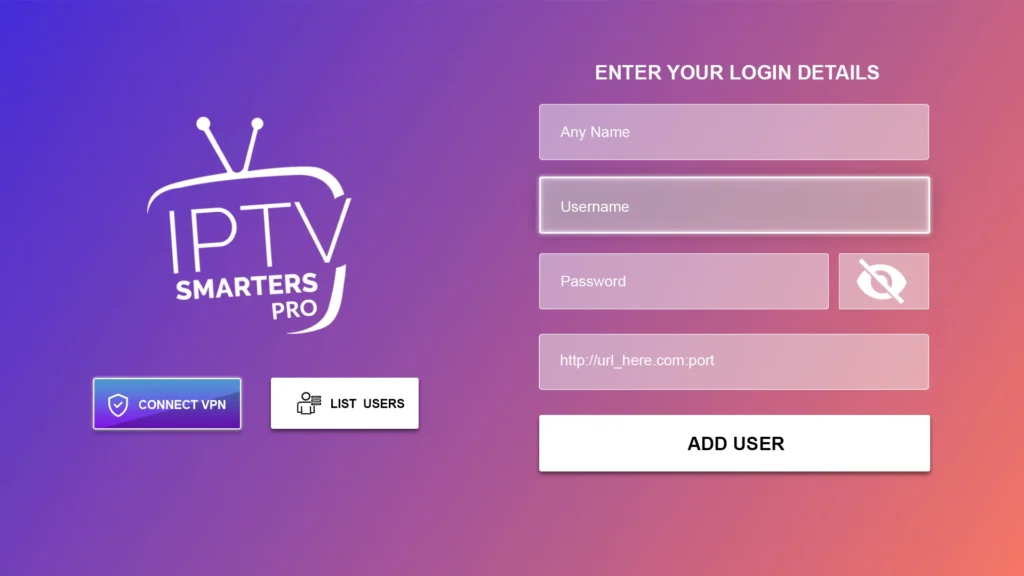
Welcome to our comprehensive guide on setting up IPTV Smarters on your Android device. Whether you’re a seasoned streamer or new to the world of IPTV, our step-by-step instructions will ensure a seamless setup process. IPTV Smarters is a renowned player in the streaming industry, known for its user-friendly interface and diverse features. Dive in to enhance your streaming experience!
How to Set Up IPTV Smarters on Android: A Comprehensive Guide
IPTV Smarters: A versatile IPTV player designed for Android devices, offering features like Live TV, VOD, Series, Catchup, and Multi-Screen. Experience seamless streaming with the added benefit of Catchup, a feature not commonly found in many apps.
Setting up IPTV Smarters via Xtream Codes API:
- Download & Install: Begin by downloading the IPTV Smarters app from the Google Play Store. Install it on your device.
- Open & Add User: Launch the app and tap on “Add user”. Choose “Login with Xtream Codes API”.
- Enter Credentials: Label it as you wish, for instance, “IPTV Xtream”. Input your M3U line’s “Username”, “Password”, and the server URL.
- Wait & Access: Allow a few moments for the app to process.
- Navigate to Live TV: Tap on the “Live TV” icon.
- Choose Channel Group: Select your desired channel group.
- Select & View: Click on your preferred channel. Double-tap the minimized screen for a full-screen view.
- EPG Setup: No need for a separate EPG URL. Simply tap on “Install EPG”.
Setting up IPTV Smarters via Playlist:
- Open & Add User: Launch the app and select “Add user”. Opt for “Login with Playlist”.
- Provide Playlist Details: Label as desired, like “IPTV Playlist”. Choose “M3U URL” and input the M3U URL provided by your IPTV service.
- EPG Setup: Tap on “Install EPG” and input the EPG URL.
- Navigate & Watch: Click on the “Live TV” icon, select your channel group, and start watching.
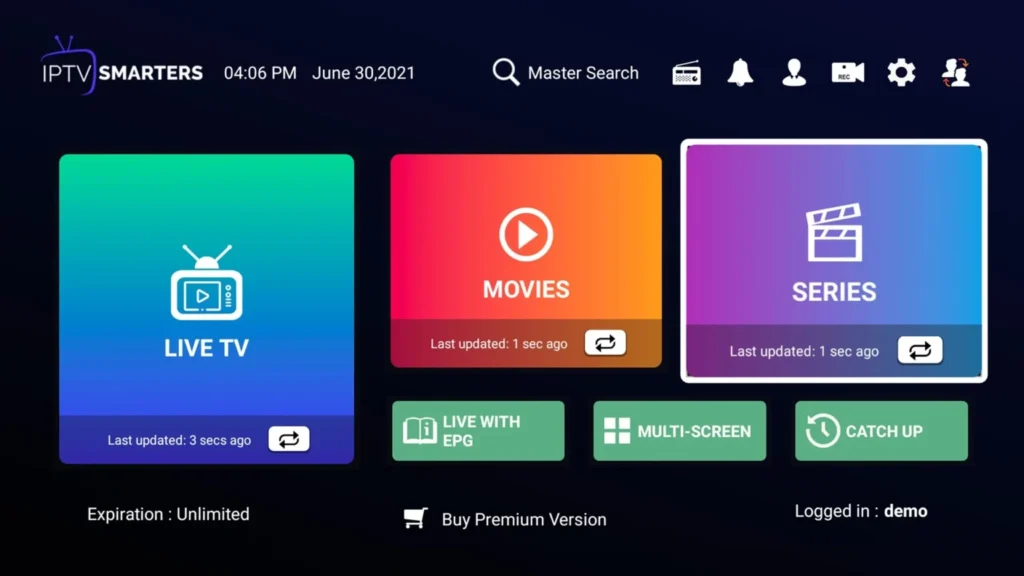
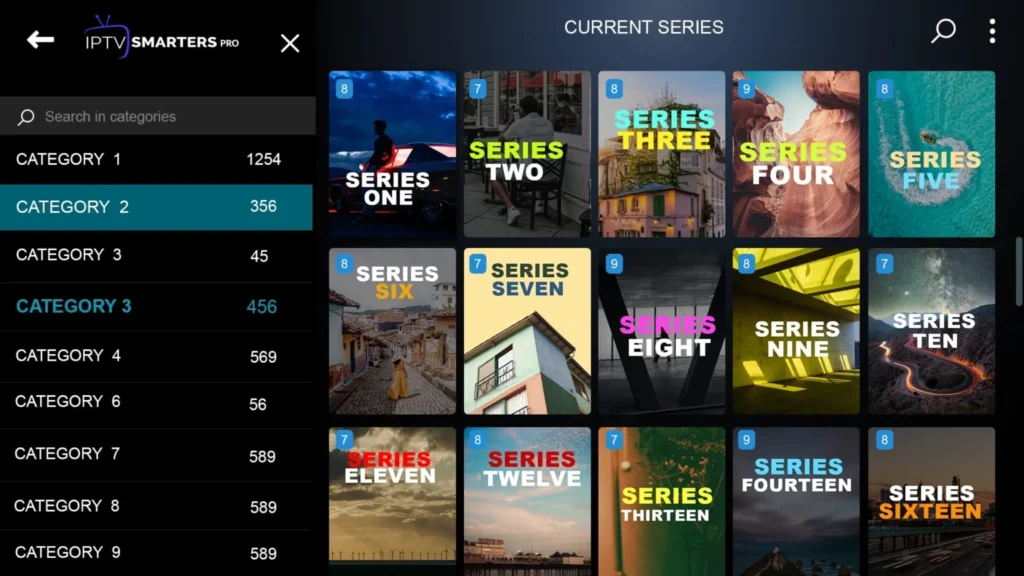
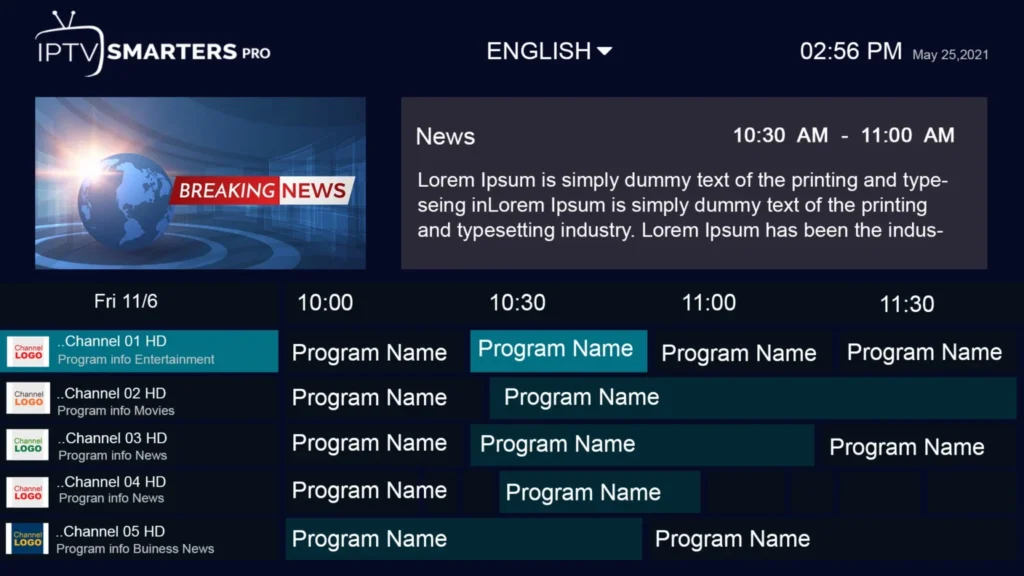
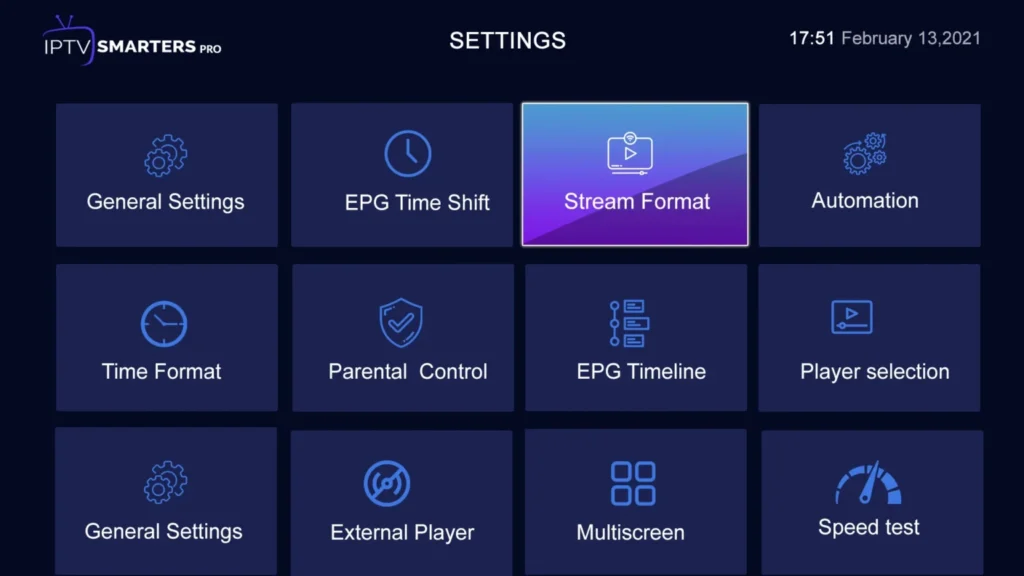
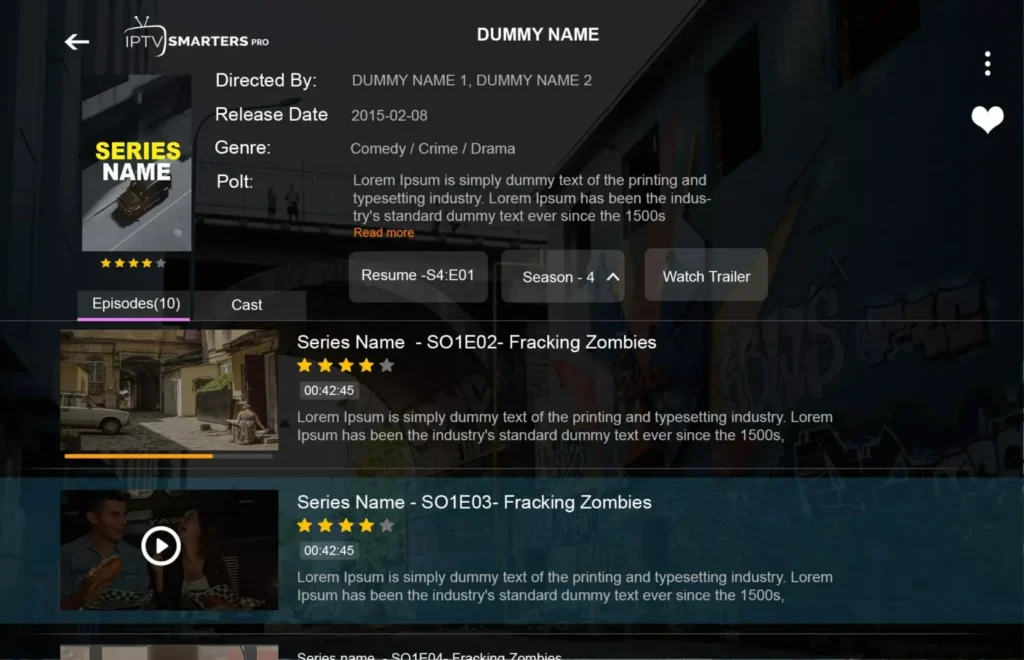
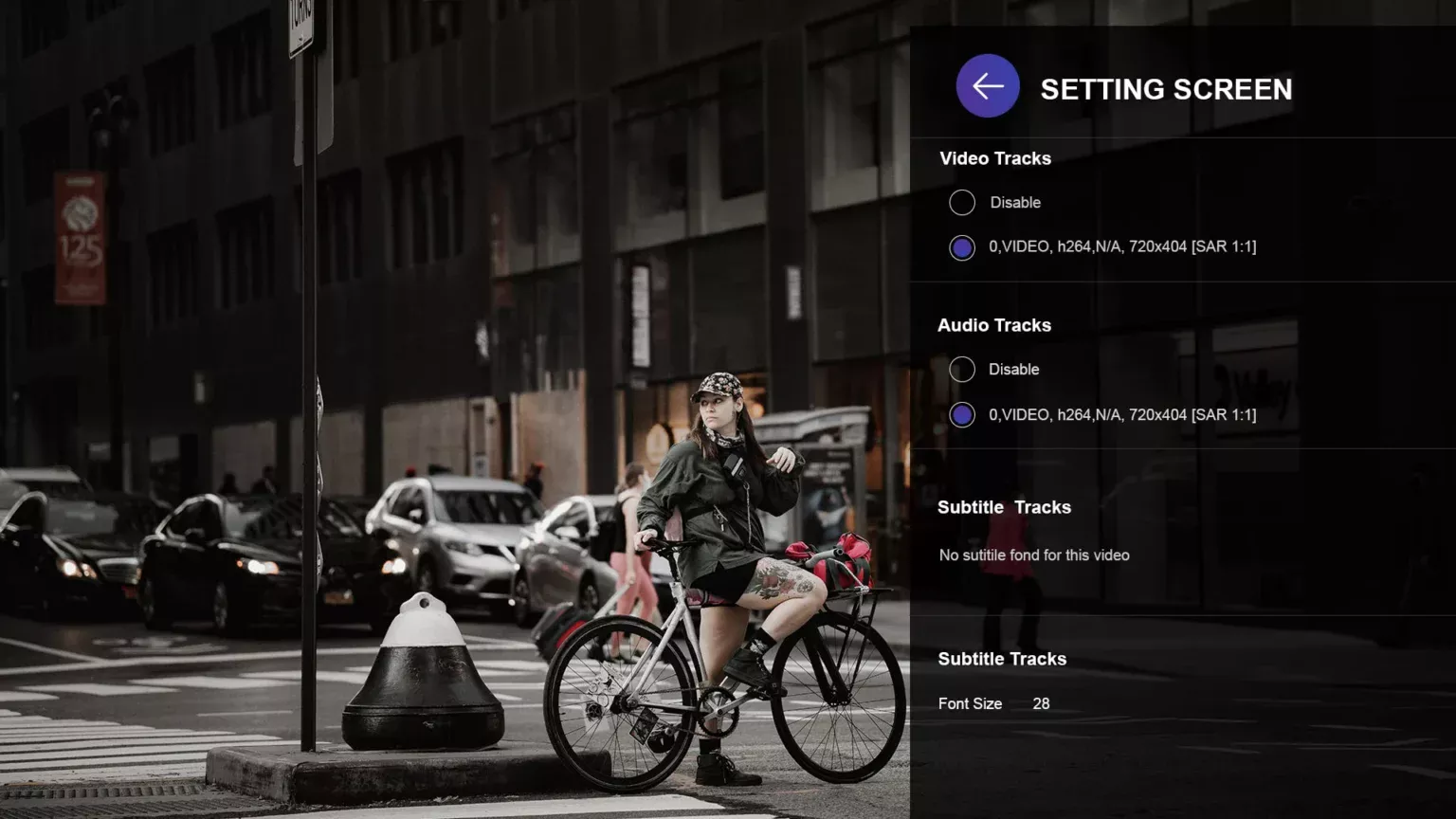
Congratulations on successfully setting up IPTV Smarters on your Android device! With these easy-to-follow steps, you’re now ready to dive into a world of endless entertainment. Remember, the key to a smooth streaming experience is ensuring you have a stable internet connection. Enjoy your favorite shows, movies, and more with unparalleled clarity and convenience.
Happy streaming!
